I have a coupon, how can I use it?
1- Insert the product you would like to buy in your cart, then select your power
2- Proceed to check-out
3- In the "shopping-cart summary" insert your coupon in “Promo code” and click on "Add"
4- The total amount of your cart will be immediately discounted
5- Clicc on "PROCEED TO CHECKOUT"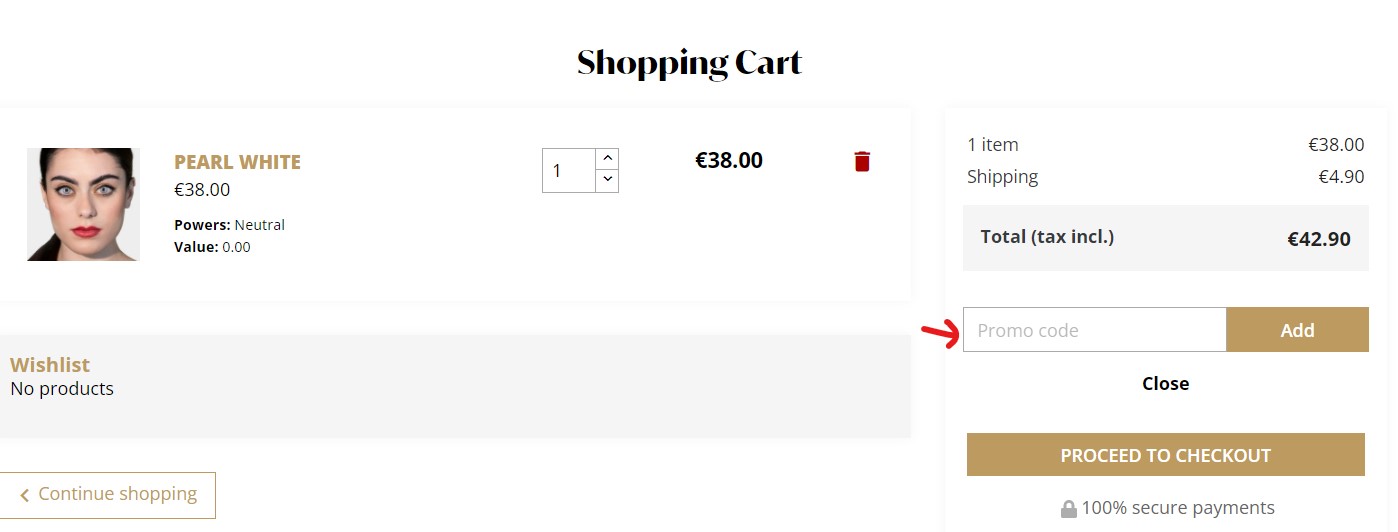
FAQ
- I entered the voucher but the price of the cart does not change, what I should do?
1- Check the validity of the voucher
2- Make sure there are no other active running promotions on the website; in this case the coupon will not work because, as underlined, different promos are not cumulative
3- contact the customer service info@adorelenses.com
- I can’t see the space tab to insert my coupon, what should I do?
1- Clear your browser's cache and try again
2. Change the browser (i.e Internet explorer)
